AND
Gathers content that matches both criteria.
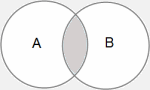
Gather content that is coded at fisheries (A) AND water quality (B)
OR
Gather content that matches either of the criteria
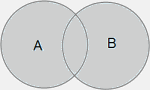
Gather content coded at erosion (A) or land degradation (B).
NOT
Gather content that is coded at one node but not at another
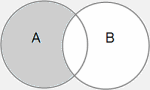
Gather content coded at rising sea temperatures (A) but NOT coded at coral bleaching (B).
NEAR Content
Gather coded content that is near other coded content.
Gather content coded at the node coral beaching within 20 words of content coded at the node rising sea temperatures.
PRECEDING Content
Gather coded content that precedes other coded content.
Gather content coded at the node water quality where it precedes content coded at the node contaminants .
SURROUNDING Content
Gather coded content that surrounds other coded content.
Gather content at the node solar power where it is surrounded by content at the node alternative energy.