What do you want to do?
You can keep track of significant nodes or relationships by giving them a color.
You can assign a color to a node to visually distinguish it in coding stripes and in visualizations such as charts. For example, the node rising sea level could have a blue coding stripe and a blue pie chart segment.
You can sort your nodes in List View based on color—refer to Customize the workspace for more information.
You can also use Advanced Find to find nodes of a specific color.
In List View, select the node.
On the Home tab, in the Item group, click the arrow below Properties, and then click Color.
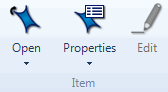
Select the color you want to assign to the node.
NOTE
The node color is shown by default in List View. You can show or hide this column—refer to Customize the workspace for more information.
You can set the color of one or more selected nodes via List View—select the nodes, then right-click to see the shortcut menu, then click Color, and then select the color you want to assign to the nodes.