One way (Anna 'employs' Ken) ![]()
Associative (Anna 'knows' Ken) ![]()
Symmetrical (Anna 'works with' Ken) ![]()
A relationship is a special type of node that defines the connection between two project items. You can create relationships in your project and then gather evidence about the relationship from your source material.
In this topic
Relationships record statements or hunches you have developed about how items in your project are connected. You may create relationships to show how your research participants are related—for example, Anna 'employs' Ken or how concepts are related—for example, industrial waste 'impacts' water quality. You could code content at the individual nodes—for example, industrial waste and water quality, as well at the relationship—for example, industrial waste 'impacts' water quality.
To record relationships between your project items, you first need to create a relationship that connects them. You choose the project items that are involved in the relationship and select a relationship type. Relationship types indicate the nature of the relationships. You can use the system-created 'Associated' relationship type or create your own relationship type.
When adding a relationship type you can define one of the following directions:
One way (Anna 'employs' Ken) ![]()
Associative (Anna 'knows' Ken) ![]()
Symmetrical (Anna 'works with' Ken) ![]()
Relationships are stored in the Relationships folder under the Nodes group in Navigation View. Relationship types are stored in the Relationship types folder under the Classifications group in Navigation View.
Like ordinary nodes, you can code content at 'relationships'. As you work through your sources you can code information at relationships that supports or demonstrates the relationship. For example, you can code text that is evidence of marine dumping affecting water quality at the marine dumping 'impacts' water quality relationship. You can then open the relationship node and explore the evidence you have gathered.
NOTE When you create a relationship between two nodes, the coding at individual nodes does not become part of the relationship's coding.
For more information on coding, refer to About coding.
You can use a model to visually explore or present the relationships in your project. When you add a relationship as project item to a model, the individual project items involved in the relationship as well as the relationship type are displayed with connectors linking them. The icons on the shapes indicate that they represent project items and are 'live' to the data.
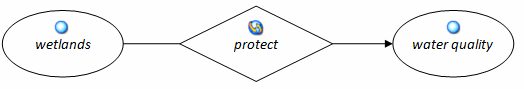
You can open and view the material coded at the relationship—or the individual project items—from the shapes on the model.
For more information on models, refer to About models.
Charts provide a way that you can visually represent the sources and attributes coded at a relationship. You can use charts:
Refer to About charts for more information.