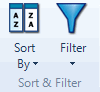Select the column you want to hide.
On the Layout tab, in the Show/Hide group, click ![]() Hide Column.
Hide Column.
What do you want to do?
To hide a column:
Select the column you want to hide.
On the Layout tab, in the Show/Hide group, click ![]() Hide Column.
Hide Column.
To show all hidden columns:
On the Layout tab, in the Show/Hide group, click ![]() Show All Columns.
Show All Columns.
All hidden columns become visible.
To show a single hidden column:
NOTE
You cannot hide the default fields ID, Timespan or Content.
Refer to Create transcripts in NVivo (Add custom fields to transcripts) for more information about working with custom fields.
On the Media tab in the Display group, click Transcript, and then click Hide.
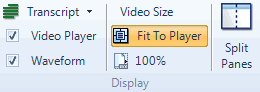
You can display the transcript beside or under the video display:
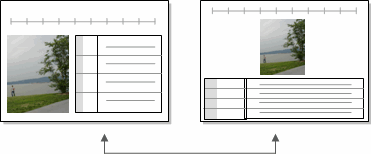
On Media tab, in the Display group, click Transcript, and then click Bottom or Right.
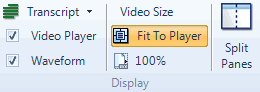
Filtering is a quick and easy way to find and work with a subset of the data in your transcript. By applying a filter to a field (column) you can temporarily hide the rows that you are not interested in.
For example,
To apply a filter:
Shortcut Click the filter icon ![]() at the top of the field.
at the top of the field.
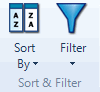
The Filter Transcript Rows dialog box opens.
Specify the filter you want to apply to the field— refer to Applying filters or more information.
Click OK. The filter icon ![]() at the top of the field displays red to indicate a filter has been applied.
at the top of the field displays red to indicate a filter has been applied.
NOTE You can apply filters to more than one field. For example, to see what a specific speaker said in a particular timespan, you can apply filters on both the Timespan and Speaker custom fields.
You can sort a transcript by values in any field (column)—for example, you can sort the Timespan field to see entries in reverse order.
To sort transcript fields:
Click in the transcript.