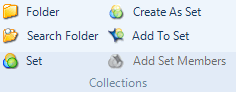
You can use sets to organize and display your picture sources—this is useful when you want to preview your pictures in sequence.
What do you want to do?
In the List View, select the picture sources you want to create as a set.
On the Create tab, in the Collections group, click Create As Set.
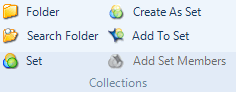
The New Set dialog box opens.
Name and describe the new set.
Click OK.
Select the set you want to preview as thumbnails.
Click in the List View.
On the View tab, in the List View group, click List View and select Small Thumbnails, Medium Thumbnails or Large Thumbnails.

NOTE You can sort or re-order items in a set. Refer to Create and manage sets for more information.