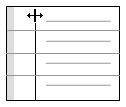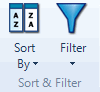
What do you want to do?
Using filters, you can show or hide columns or rows based on the values displayed in the node matrix—for example, Apply a filter to Column A to hide rows where there are no coding references for small businesses.
To filter a column:
Select the column.
On the Layout tab, in the Sort & Filter group, click Filter, and then click Filter Column.
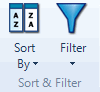
The Node Matrix Filter Options dialog box opens.
Specify the filter you want to apply—refer to Applying filters for more information.
Click OK. The filter icon ![]() at the top of the column displays red to indicate a filter has been applied.
at the top of the column displays red to indicate a filter has been applied.
NOTE
You can apply a filter based on a value—for example, show rows where value in column A is greater than 10, or based on a value in another column—for example, show rows where value in column A is greater than column B.
To clear the filter on a selected column—on the Layout tab, in the Sort & Filter group, click Filter, and then click Clear Filter on Column. You can also clear the filter by clicking the filter icon ![]() , and then clicking the Clear Filter button on the Node Matrix Filter Options dialog box.
, and then clicking the Clear Filter button on the Node Matrix Filter Options dialog box.
You can also apply filters to rows in a node matrix.
Select a column that you want to sort on.
On the Layout tab, in the Sort & Filter group, click Sort By and then click Column.
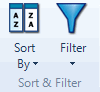
The data is sorted by the selected column in ascending order.
NOTE You can repeat the steps above to sort the selected column in descending order.
You can rearrange the columns and rows in a node matrix—this can be useful if the matrix is too wide to display in Detail View.
Click in the node matrix in Detail View.
On the Layout tab, in the Rows & Columns group, click Transpose.

The columns and rows are rearranged.
Click the row or column header to select the row or column.
On the Layout tab, in the Show/Hide group, click ![]() Hide Row or
Hide Row or ![]() Hide Column.
Hide Column.
The selected row or column is hidden.
To show all hidden rows or columns:
On the Layout tab, in the Show/Hide group, click ![]() Show All Rows or
Show All Rows or ![]() Show All Columns.
Show All Columns.
All hidden rows or columns become visible.
To show a single hidden row or column:
Do one of the following
Select rows above and below the row you want to show.
Select columns to the left and right of the column you want to show.
On the Layout tab, in the Show/Hide group, click ![]() Unhide Row or
Unhide Row or ![]() Unhide Column.
Unhide Column.
The hidden row or column becomes visible.
Drag the boundary on the right side of the column heading until the column is the width that you want.