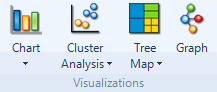
What do you want to do?
On the Explore tab in the Visualizations group, click the Cluster Analysis image.
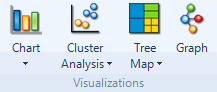
The Cluster Analysis Wizard opens.
NOTE Refer to About cluster analysis (Cluster by word, coding or attribute value similarity) or About cluster analysis (Selecting a similarity metric) for more information about the options in the wizard..
You can also create a cluster analysis diagram while working with sources or nodes in List View.
In List View, select the sources or nodes that you want to compare in a cluster analysis diagram.
On the Explore tab, in the Visualizations group, click the arrow below Cluster Analysis, and then click Cluster Analysis of Sources or Cluster Analysis of Nodes.
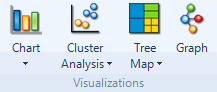
The Cluster Analysis Options dialog box opens.
You can also view Word Frequency query results as a cluster analysis diagram. This type of cluster analysis diagram displays the up to 100 most frequently occurring words in the selected sources or nodes. Refer to Run a Word Frequency query for more details.